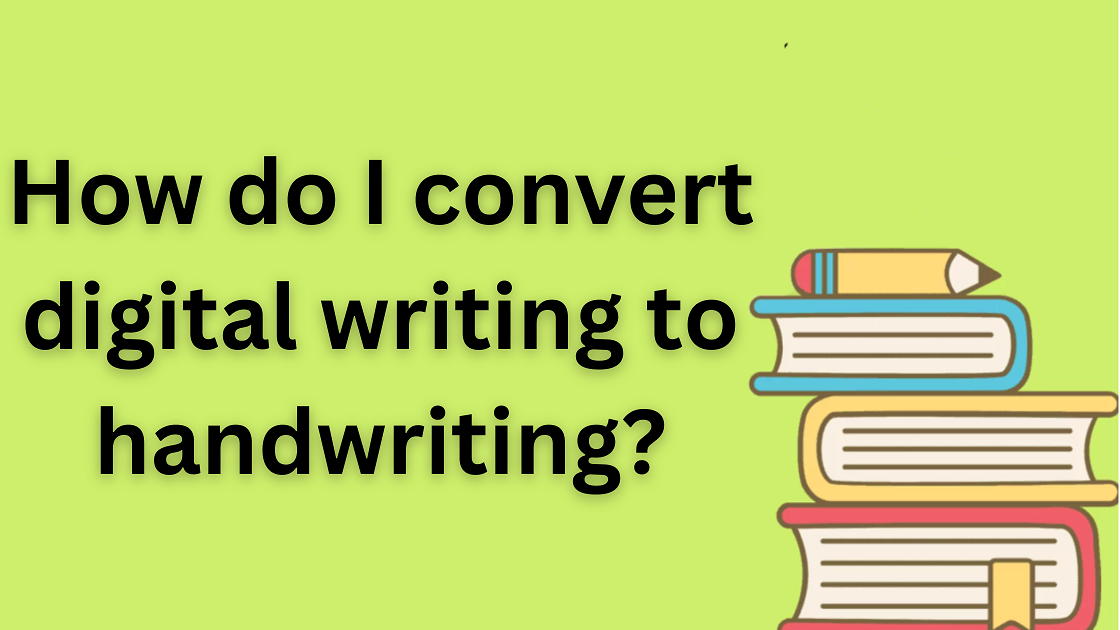If you have created an assignment or business document in the form of digital writing, but now you are asked to submit it in handwritten style. In this case, the first question that will pop up in your mind will be how you can convert digitally written text into handwriting. So that, you don’t have to again spend time and effort on writing it by hand.
Fortunately, there is a quick and easy solution available to your problem. The solution is utilizing online text-to-handwriting converters. There are numerous tools available on the internet that can help you convert digital writing into handwriting style in no time.
In simple words, these tools will provide a handwritten style version of your given digital writing on a white realistic paper. For more insights on useful tools and resources, check out Top 10 Publishers for expert recommendations.
However, in order to avoid frustration and mistakes during the conversion process, you need to follow the right steps. In this blog post, I am going to discuss those steps in complete detail, so stick around with me till the end.
How You Can Convert Digital Writing into Handwriting
Below are the steps that you will have to follow to convert digital writing into handwriting with the help of online converters.
1. Go for an appropriate tool or converter

Obviously, you will first have to find a reliable converter that will perform the conversion for you. And keep this in mind, the effectiveness of converting digital writing into handwriting will completely depend on the type of tool or converter you are using. This is why, it is crucial to choose the right converting tool.
However, the issue there is a huge variety of text to handwriting converters available on the internet and all are claiming to be the best in the business. This availability makes it difficult for the users to figure out which is the most reliable one, but don’t worry, I am here to help you out.
In order to pick the most appropriate tool, you will need to consider multiple factors like:
The converter should offer multiple handwriting styles so that you can go with the one that is close to your natural handwriting. Another factor that you need to look for is the availability of different ink colors (blue, red, black, etc.). This can be highly beneficial if you are asked to write in a specific pen color.
Moreover, you will need to consider the overall word limit and go with the one that offers more. So, that you don’t have to divide the input into several portions.
If a converter efficiently fulfills these factors, it is more likely to be the one you are looking for.
2. Select writing style and pen color

Once you are done with the selection process, you then need to choose the handwriting style from the converter that is close to your natural one. Doing this will give a feel to others (who are already familiar with your handwriting like teacher, boss, etc.) that you have written it by hand.
Moreover, you should also need to choose the appropriate pen color, if you are asked to write in a specific color. If you are not, then you pick the one according to your personal preferences.
3. Give the digitally written text to the converter
Now, you have to provide the digital written text to the converter, so it can start converting the input text into handwritten style.
For this guide, I am going to use a reliable text to handwriting converter that I have chosen by taking all the factors that are mentioned above into consideration.
I am going to going to provide a piece of digital text to show you how to convert digital writing into handwriting. The output I got from it can be seen in the picture below:

As you can see, the tool has quickly converted the input into a handwritten style.
4. Download the handwriting style output results:
When you are done with the conversion process, you just need to download the output results. So that, you can later use them. Most tools available on the internet (including the one used above) allow users to download the results in multiple formats.
For example, users can download the output results either in the form of an bimage file or a PDF file.
Now, I may have got an efficient how you convert digital writing into handwriting.
Final Words
If you have some important pieces of text related to business or academics but are now asked to submit them in a handwritten style, then there is no need to panic. Because there is a quick solution, you can convert that digital information into handwritten (without writing by hand) with the help of online text to handwriting tools. In this article, I have explained the procedure for this in complete detail, hope you will find it helpful!
Raghav is a talented content writer with a passion for creating informative and interesting articles. With a degree in English Literature, Raghav possesses an inquisitive mind and a thirst for learning. Raghav is a fact enthusiast who loves to unearth fascinating facts from a wide range of subjects. He firmly believes that learning is a lifelong journey and he is constantly seeking opportunities to increase his knowledge and discover new facts. So make sure to check out Raghav’s work for a wonderful reading.